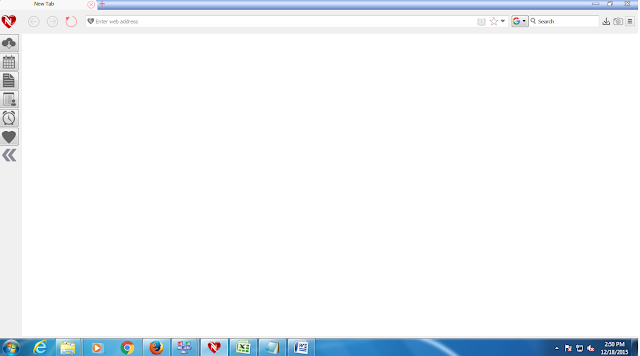Are you tired of using old fashioned web browsers that sometimes crashed while opening multiple tabs in one time? Are you looking for new and lightweight, safe n’ secure fastest Internet web browser for faster browsing? Then, I would like to introduce a web browser that came over the web, a Nano Browser. Nano Browser is a smart and fastest web browser that runs on Windows, MAC, Linux, iOS/Androids and Tablets. It’s the first Indian invention in the field of web browsers. Nano Browser is re-invented by Nano Browser Pvt. Ltd., IT Park, Chandigarh.
It is a light weight browser that consumes less RAM and never crashes, even, if, one has opened multiple tabs (approx 25+ tabs) it will work smoothly. It takes very less time to load a page. It has many new and unique features. Nanoshot is a unique and new feature of Nano Browser that you cannot find in other browsers. You can take a full web page screenshot in just a single click.
My Notepad is another important feature of this browser. In it, you can write articles, blogs, stories, essays, etc., and save it online. It’s a handy and easy to access feature. You need not to switch on your desktop; you can use this feature over your mobile phone as well.
My Notepad is another important feature of this browser. In it, you can write articles, blogs, stories, essays, etc., and save it online. It’s a handy and easy to access feature. You need not to switch on your desktop; you can use this feature over your mobile phone as well.
It has an important feature that plays a vital role in the web browser, My Contacts, In My Contact one can take the backup of their important contacts and emails. It's a very useful feature of this browser because if somebody lost his/her phone, then there is no need of anxiety; his/her contacts & emails are saved in My Contacts
It also has many other features that play an important role, like world time zone. Using this feature one can easily know about the time of another country or cities. Some of the features you cannot have in other browsers. Nano browser is much faster than other browsers i.e. Nano Browser is 50% faster than Chrome and 80% faster than Mozilla Firefox. Try this advanced and modern web browser for faster browsing.